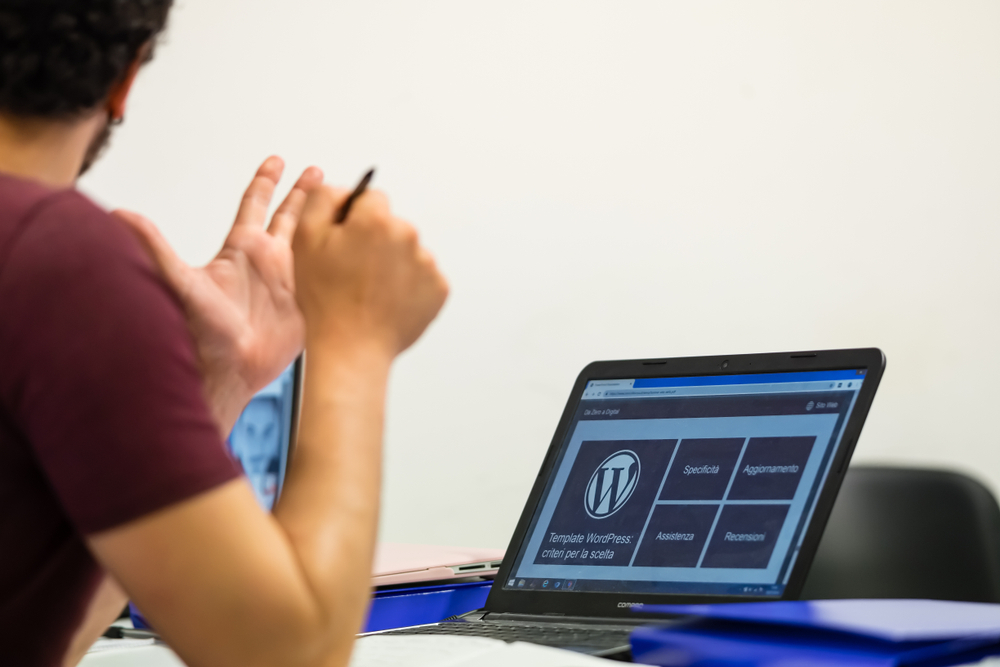5 Reasons Why Your WordPress Website Needs Live Chat
Live chat can be an invaluable asset to WordPress websites looking to provide superior customer support, increase user experience, and drive conversions. Live chat can make a noticeable impactful statement about their commitment to building strong relationships with their visitors and customers – live chat is sure to add great value and make WordPress websites better in multiple ways:
- Beautiful and easy to understand UI, professional animations
- Theme advantages are pixel perfect design and clear code
- Present your services with flexible, convenient and multipurpose
- Find more creative ideas for your projects
- Unlimited power and customization possibilities
Increase in Conversions
The primary motive behind every business website is to convert random visitors into potential customers. The live chat can be impactful in driving conversions through supporting concerns and getting the better of challenges in the purchase process. When the users land on your business, they might have questions or hesitations about browsing or making any purchase, while having a live chat support system can reassure them of what they need at any time.
Live chat allows businesses to have active conversations with potential customers at critical instances in the purchase journey, like when they have product comparisons, seek clarification on pricing or shopping costs, or are facing any technical issues. You can effectively use such challenges to provide more personalized assistance to your business clients, leading to more lead conversions.
Mobile Compatibility
Live chat on your WordPress website can offer numerous benefits beyond customer support only; whether it’s about an enthralling user experience, generating business leads, or gaining valuable insights, it has become a priority for brands looking to bring their success to new heights of success.
Once you embrace live chat, you can create a worthwhile connection with your intended audience and propel your business identity to the next level.
Improved Problem Resolution
Live chat enables customer service representatives to engage in real-time dialogue, gather relevant data, and provide immediate and efficient assistance. Through screen sharing, a representative may guide a customer on how to solve an issue on their device.
File sharing provides businesses with an effective tool for providing step-by-step guides to customers on how to use a particular feature. This helps customers navigate complex processes more smoothly while solving problems more quickly and increases customer loyalty.
Strengthen Brand Reputation
Live chat support on your WordPress website can demonstrate a commitment to accessibility, responsiveness, and customer satisfaction, amplifying your brand reputation and credibility among your clients.
Have positive interactions with knowledgeable and helpful support representatives to leave an endless impression on users, fostering trust, loyalty, and positive word-of-mouth recommendations that can attract new customers and drive business growth.
Language Support
There are 350 active languages spoken in the USA only, so brands that want to operate in global markets or serve diverse customer bases will require a tool to cater to clients worldwide.
So, the live chat, with its multilingual support, can help them communicate with users in their preferred language. They can offer different language support options on their WordPress website and break down the language barriers for their target audience.
It will also assist them in reaching out to the broader audience with a more inclusive and accessible customer support experience, regardless of their linguistic background or preferences.
Hurdles You Might Face While Bringing Live Chat to Your WordPress Website
- Beautiful and easy to understand UI, professional animations
- Theme advantages are pixel perfect design and clear code
- Present your services with flexible, convenient, and multipurpose options
- Find more creative ideas for your projects
- Unlimited power and customization possibilities
Page Load Speeds
Integrating live chat into a WordPress website can negatively impact page load speeds, which are critical for an exceptional user experience and SEO rankings. If it is not optimized with the right knowledge and expertise, it can slow down site speed because it involves large scripts and server requests. This can be particularly daunting for a website that is already struggling with a performance issue.
To address such issues, it is advisable to onboard experienced developers to optimize your website’s overall performance. You can also opt for lightweight plugins and implement asynchronous loading, where the chat scripts load in the backend after the main content, which will reduce your loading times.
User Authentication and Forgotten Details
There are several issues that users may face, including forgetting usernames, passwords, and email addresses, which can mess up user authentication while having live chat interactions. It can lead to frustration and abandoned queries. This issue can be solved by installing the live chat widget, which works without demanding login credentials.
You can add passwordless authentication methods, such as a one-time link sent to email or SMS, or you can aid your user with guest chats that will reduce the barriers to interaction on your WordPress website.
Fusing with CRM and Sales Funnel
While it may seem complex, integrating chat data into Customer Relationship Management (CRM) systems and sales funnels is a vital and rewarding process. It’s designed to be user-friendly, ensuring that chats are recorded, user data is captured, and relevant information is readily available to support and sales team members.
Choosing the right chat software with a robust integration capability is a critical step in this process. Selecting software that can seamlessly integrate with the most popular CRM systems and marketing software is essential. These integrations enable the automated transfer of chat information, empowering teams to manage leads effectively and enhance customer relations strategies.
Customization and Brand Consistency
Making sure that the chat widget aligns with the look and feel of the website is challenging, but it is crucial to maintain a unified brand identity. A simple chat widget may be unintentionally disruptive on a well-designed website and can negatively impact the overall user experience.
The chat widget should have a wide range of customization options to overcome this issue. This should include the option to alter the fonts, colors, and even the location of chat plugins to align with the site’s style. Incorporating branding elements, such as logos or custom messages, could ensure the consistency of the brand. Chat widgets that are well-integrated seamlessly blend with the website, enhancing the user experience rather than disrupting it.
Handling Multiple Conversations Simultaneously
As website traffic grows, the task of managing multiple chat conversations can become overwhelming, particularly for smaller teams. This could lead to delays in response times and a potential decline in the quality of customer service. To manage this effectively, it’s crucial to prioritize chats based on urgency. Tools like ready-to-go responses and templates for standard questions can help speed up the process.
Its ability to assign chats to specific departments or agents based on the nature of the query can also make the process more efficient. Investing in live chat software that can handle queues and provide analytics on response times and agents’ performance is a strategic move that can significantly enhance the quality of customer service and the overall user experience.
7 Steps to Integrate Live Chat Into Your WordPress Website
Choose a Live Chat Platform
When selecting a live chat services provider, it’s crucial to choose one with a strong technical team. Their expertise will be invaluable in seamlessly integrating live chat into your WordPress website.
Numerous leading companies offer the best live chat solutions. One popular option is The Lifeforce. Trusted by hundreds of businesses nationwide, they boost website lead conversions, facilitate round-the-clock prospect engagement, and deliver captivating buyer experiences in a user-friendly package.
Sign Up and Customize
After selecting a live chat provider, sign up for an account and customize the chat widget to align with your brand’s aesthetics. This typically involves choosing colors, themes, and positioning options that complement your website design.
Install WordPress Plugin
Most live chat platforms offer WordPress plugins for seamless integration. To install a plugin from your chosen platform, search for it in the WordPress plugin directory, install it, and activate it on your website.
Configure Settings
Once the plugin is activated, navigate to its settings page to configure options such as chat triggers, greeting messages, and offline support. Tailor these settings to match your business hours and customer preferences.
Test Your Setup
Before making live chat available to visitors, conduct thorough testing to ensure everything is functioning as intended—test chat functionality from both the user and operator perspectives to identify any potential issues.
Train Your Team
If you have a team managing live chat inquiries, provide adequate training to ensure they’re equipped to handle various scenarios efficiently. Emphasize the importance of prompt responses and maintaining a friendly tone.
Monitor Performance
After the live chat is live on your website, regularly monitor its performance using the analytics provided by your chosen platform. Pay attention to metrics such as response time, chat volume, and customer satisfaction ratings to identify areas for improvement.
To Sum Up
Live chat functionality on your WordPress website in 2024 is a strategic shift that will significantly elevate user engagement and client satisfaction. Follow the process outlined above to smoothly incorporate the live chat support widget on your WordPress website, improve site visitors’ browsing experience, and provide 24/7 live chat support services.
If you are an indie or large established business with a WordPress website, a live chat feature can ensure that you never leave a visitor without a response. Hire us now for 24/7 live chat services!